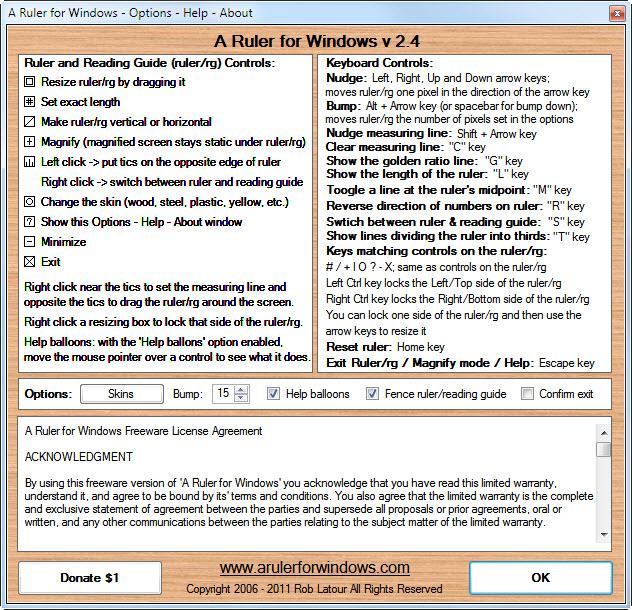A Ruler for Windows 3.0.3
A Ruler for Windows 3.0.3
A free onscreen pixel ruler and reading guide. Providing you your choice of a woodgrain, stainless steel, see-through plastic or yellow construction ruler and reading guide - plus you can create your own skins too. Its fun to learn and easy to use.
Last update
11 Mar. 2014
| old versions
Licence
Free
OS Support
Windows 2000
Downloads
Total: 1,209 | Last week: 3
Ranking
#797 in
Others
Publisher
Rob Latour
Screenshots of A Ruler for Windows
A Ruler for Windows Editor's Review
This program is a free utility which allows you to measure any part of your desktop. You can use it to measure a window, a part of your desktop, or any other area of your screen. The only measurement unit that's supported is the pixel.When starting the program, a re-sizable brown ruler appears. You can move the ruler on the screen wherever you like. It's also possible to resize the ruler, making it either longer or shorter. There are a couple of small buttons on the corners of the ruler, which allow you to use the magnifier feature or to make it semi-transparent. The magnifier works by capturing a screenshot of your desktop. This screenshot is magnified, allowing you to measure any part of it.
Another nice feature is the distance selector. You can click the tics which appear on a side of the ruler, in order to view the distance between the place where it begins and that point.
Pluses: A Ruler supports changing its orientation. This means that you can turn your usual horizontal ruler into a vertical one, just by clicking a button.
Drawbacks / flaws:
In conclusion: Simple and easy to use, A Ruler can come in handy sometimes.
version reviewed: 1.0.4
A Ruler for Windows Publisher's Description
A Ruler for Windows is a free on-screen pixel ruler and reading guide for your PC. It provides you your choice of a woodgrain, stainless steel, clear see-through plastic, or yellow construction ruler and reading guide - plus you can design your own custom skins too.
With A Ruler for Windows you can use your screen normally while layering one or...
Look for Similar Items by Category
Feedback
- If you need help or have a question, contact us
- Would you like to update this product info?
- Is there any feedback you would like to provide? Click here
Popular Downloads
-
 Kundli
4.5
Kundli
4.5
-
 Macromedia Flash 8
8.0
Macromedia Flash 8
8.0
-
 Cool Edit Pro
2.1.3097.0
Cool Edit Pro
2.1.3097.0
-
 Hill Climb Racing
1.0
Hill Climb Racing
1.0
-
 Cheat Engine
6.8.1
Cheat Engine
6.8.1
-
 Grand Theft Auto: Vice City
1.0
Grand Theft Auto: Vice City
1.0
-
 C-Free
5.0
C-Free
5.0
-
 Windows XP Service Pack 3
Build...
Windows XP Service Pack 3
Build...
-
 Iggle Pop
1.0
Iggle Pop
1.0
-
 Grand Auto Adventure
1.0
Grand Auto Adventure
1.0
-
 Ulead Video Studio Plus
11
Ulead Video Studio Plus
11
-
 Zuma Deluxe
1.0
Zuma Deluxe
1.0
-
 Netcut
2.1.4
Netcut
2.1.4
-
 AtomTime Pro
3.1d
AtomTime Pro
3.1d
-
 Tom VPN
2.2.8
Tom VPN
2.2.8
-
 Auto-Tune Evo VST
6.0.9.2
Auto-Tune Evo VST
6.0.9.2
-
 Horizon
2.9.0.0
Horizon
2.9.0.0
-
 Vidnoz AI
1.0.0
Vidnoz AI
1.0.0
-
 Vector on PC
1.0
Vector on PC
1.0
-
 PhotoImpression
6.5
PhotoImpression
6.5